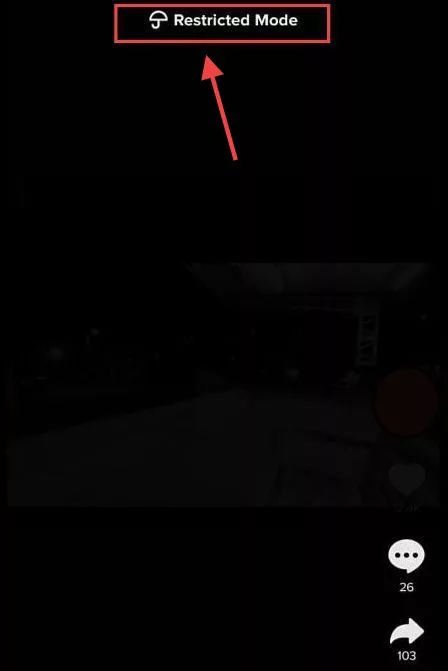TikTok’s Restricted Mode lets users to filter out information that is inappropriate or sensitive. When enabled, it removes materials containing vulgar language, prohibited content, or other potentially objectionable stuff. This function is very helpful for parents who wish to protect their children from improper TikTok content.
Restricted Mode can be accessed by going through these steps:

Step: 1 After opening the TikTok app, you need to tap on the profile icon in the bottom right corner.

Step: 2 Now you will be shown a new page where your followers and likes will also be displayed. You need to tap on the three-dot option in the upper right corner of this page and then tap on the “Settings and Privacy” option.

Step: 3 On the “Settings and Privacy” page, you will see many options, and from there, you need to tap on the “Digital Wellbeing” option.

Step: 4 When you reach the Digital Wellbeing page, you will find the option to turn Restricted Mode on or off, as shown in the image.

Step: 5 When you tap on the Restricted Mode option, it will ask you whether you want to turn it on or off. If the Restricted Mode was off on the screen, then you should turn it on here.

Step: 6 When you tap on the turn-on button, a box will open in front of you, which will ask you for a passcode to turn on the restricted mode. The passcode will be sent to your given email address or phone number, and you will need to type that code here.

Step: 7 After typing the passcode once, it will ask you to type it again, and you will need to type the passcode again in this box.
Step: 8 Now your restricted mode option has been turned on, which is visible in the image.
We can turn off the restricted mode in the same way we switched it on. With a minor modification, the same procedure will be used to disable the restricted mode. You will need to turn off the restricted mode where you enabled it, and your restricted mode will be disabled.
Conclusion
TikTok’s Restricted Mode may be simply enabled or disabled by visiting the Digital Wellbeing settings via the profile icon, entering the passcode, and toggle the Restricted Mode on or off. This feature assists in the filtering of unsuitable content and offers a safer surfing experience.
Note: It’s worth noting that Restricted Mode isn’t perfect and may not filter out all potentially objectionable stuff.